Graphic Design (Adobe Illustrator)
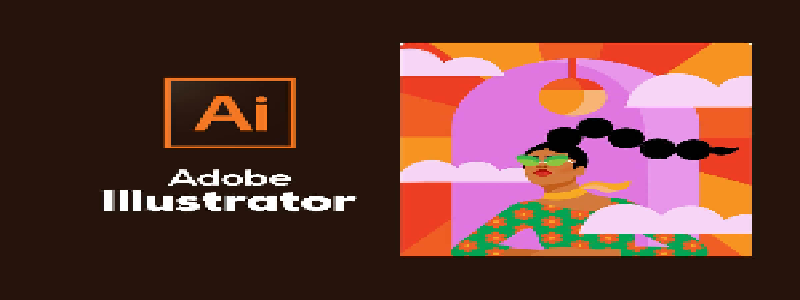
- Online (Microsoft Teams)
- +971 562069465
- info@velosiaims.com
-
Velosi is conducting Graphic Design (Adobe Illustrator) Training Online.
Adobe Illustrator is a well-known vector graphics editing and design program, primarily used to modify vector graphics and is used to create vector images by both artists and graphic designers. It is by far the simplest way to create and edit scalable content that can be repeated across a wide range of channels of any size. Illustrator is also frequently used to create business posters, illustrations, diagrams, charts, cartoons with real photographs, product advertisements, and other forms of advertising, as well as personal work for print and digital media because no prior drawing or painting knowledge is required, Illustrator makes it simple to create and modify any entity digitally.
Velosi has a “learn to ace” approach, our team comprises professional and expert trainers who ensure to enhance your ability and skills through grasping knowledge about the specified course effectively. It's difficult to imagine, like imagining a world without art. Illustrator allows us to make our artistic vision a reality. This course intends to teach all the fundamentals of Adobe Illustrator providing all the necessary hands-on skills needed to become an expert.
-
By the end of this course, participants will learn to:
- Evaluate and implement different forms to earn money through graphic designing.
- Create a number of images for use in your portfolio.
- Include the title 'Advanced Illustrator User' on your resume.
- Boost your productivity and workflow.
- Effectively implement advanced anchor point and pen tool techniques.
- Create your own animated gifs and draw lines and strokes accordingly.
- Permanently disable hyphenation, implement perspective and depth.
- Create eye-catching charts and graphs.
- Make quick color changes, gradients, meshes, and how to blend it all together.
- Accelerate your personal workflow and Illustrator skills efficiently.
- Create user interface designs for an app and a website.
- Combine real images to make amazing Instagram-style filters.
- Adjust all of the colors in your illustrator at once, making it simple to re-color and experiment with different color combinations.
- Construct, implement, and evaluate all essential fundamentals of illustrator.
-
Training will be conducted via Microsoft Team Meeting. Meeting invites will be shared on the day before the first day of training.
-
To Be Discussed
-
- Presentation Slides
- Training Recordings
- Study References
-
Upon successful completion of training, participants will receive a “Graphic Design (Adobe Illustrator) Course Completion” certificate.
-
This course is appropriate for a wide range of professionals but not limited to:
- Individuals working under the role of graphic/web designers.
- Individuals transitioning into design-related jobs that require the creation of illustrations, logos, diagrams, advertisements, or other graphics.
- Individuals who intend to extend knowledge in illustrator.
- Individuals who which to enhance their career opportunities as expert graphic designers.
-
Participants can avail a discount of either an early bird or group discount whichever is higher with an additional discount when signing up for 2 or more courses.
Group Discount (same company only)
- 15% Discount for groups of 5 or more
- 10% Discount for groups of 3-4
Bundle Discount
- Sign up for 2 courses and get an extra 10% off
- Sign up for 3 courses and get an extra 15% off
Course Outline
-
- Introduction
- Personalizing the workplace
- Symbolic expressions
- Designing web graphics
- Creating unique effects
- Using colors, images, and lines
- Designing a unique shape
- Type methodology and effects
- Masks and images
- Printing and web publishing



